
 Home
Home

 What's New
What's New

 User Manual
User Manual

 Object Reference
Object Reference

 Live Demos
Live Demos

 Support
Support
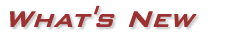
Jan 28, 2008 - AspJpeg 2.0 Released
Dec 18, 2007 - AspJpeg 2.0 Beta 2 Released
Dec 11, 2007 - AspJpeg 2.0 Beta Released with GIF Output
The beta version of AspJpeg 2.0 is now available for public testing. Please
download it here. We are looking forward to your
comments and feature requests.
Aug 17, 2007 - 64-bit AspJpeg Released
Jul 26, 2007 - 64-bit AspJpeg on Sale
A full installer for AspJpeg (64-bit) will be available shortly. Meanwhile,
the library file aspjpeg64.dll must be manually registered on your 64-bit Windows server.
It can be downloaded here.
May 01, 2007 - Service Release 1.8.0.2 Available
Mar 13, 2007 - 64-bit AspJpeg Beta Released
Note that existing 15-digit registration keys do not work with the 64-bit version.
For evaluation purposes, use the key included in the instruction file.
Feb 05, 2007 - User Manual Revised
The new Chapter 6 - Picture-in-Picture is composed
of sections moved from other chapters. Former Chapter 6 (Metadata Extraction)
is now Chapter 7, and former Chapter 7 (Miscellaneous Features)
is now Chapter 8.
Jan 23, 2007 - AspJpeg 1.8 Released
For more information about this new method, see Section 5.3 - Advanced Text Drawing with PrintTextEx.
Jan 15, 2007 - AspJpeg 1.7.0.1 Released
Nov 10, 2006 - AspJpeg 1.7 Released
For more information, see Section 6.3 - PNG Alpha Channel.
Aug 24, 2005 - AspJpeg 1.5.0.1 Released
Feb 03, 2005 - AspJpeg 1.5 Released
Aug 13, 2004 - AspJpeg 1.4 Released
Aug 12, 2004 - AspJpeg.com Web Site Launched
This web site is also your user manual. Here you can find all the information
necessary to have AspJpeg up and running in no time:
AspJpeg 2.0 offers the following new features:
Upgrades are free for registered users. Your existing registration key will be recognized by this version.
AspJpeg 2.0 offers the following new features: GIF output,
Metadata editing, and several new drawing methods.
AspJpeg 2.0 offers full GIF output support described in Chapter 9 of the
user manual. New functionality includes GIF resizing, animation and transparency management,
JPEG-to-GIF conversion, palette management, and more.
The native 64-bit version of AspJpeg is now officially released.
Download the 64-bit installer here.
Permanent registration keys for the 64-bit version of AspJpeg
can now be purchased. For licensing purposes,
AspJpeg (64-bit) is a totally separate product. Your existing 32-bit keys
cannot be used with the 64-bit version.
Jun 20, 2007 - AspJpeg 1.9 Released
Version 1.9 offers the following new features:
The native 64-bit version of AspJpeg is now available for testing.
Download the zip file containing AspJpeg64.dll and evaluation instructions
here.
For better organization of information and to trim down a few
overbloated chapters of the User Manual, we have introduced a new
chapter dedicated entirely to drawing images on top of other images.
Version 1.8 offers the following new features:
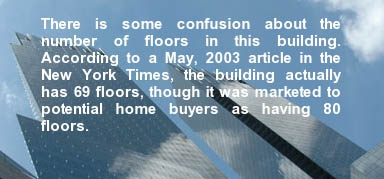
This service release fixes a bug in the New method which caused
the default image resolution to be set incorrectly. Also fixes a bug in the DrawPNG method
which caused the newly set Width and Height properties to be ignored.
Version 1.7 offers the following new features:
Oct 18, 2005 - AspJpeg 1.6 Released

Version 1.6 offers the following new features:


This service release fixes a bug in the Pixels property
which may cause pixel colors to be set incorrectly. This bug only
affects put_Pixels but not get_Pixels.
Version 1.5 offers the following new features:
For more information on these new features, see Chapter 8 of the user manual. Upgrades are free for registered users. Your existing registration key will be recognized by this version.
Version 1.4 offers the following new features:
Upgrades are free for registered users. Your existing registration key will be recognized by this version.
Since our image management component has amassed so many features recently,
we figured it was time for it to have its own dedicated web site,
just like all other major Persits Software products.

Copyright © 1998 - 2007 Persits Software, Inc.
All Rights Reserved.
AspJpeg is a trademark of Persits Software, Inc.